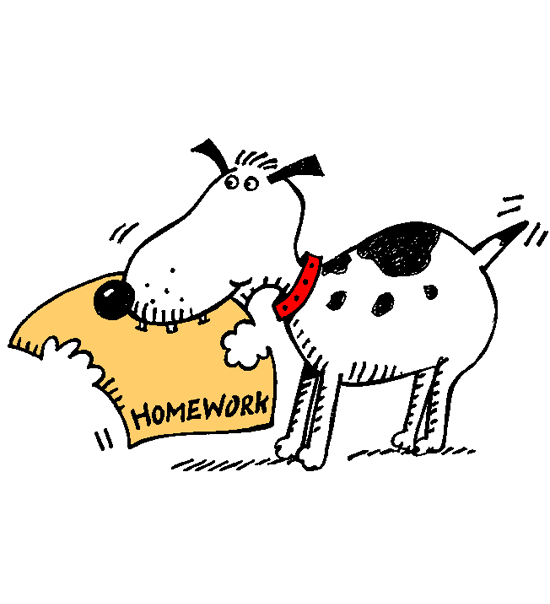Online Management
Installation
You can install the plug-in via DrRacket. Go to File -> Install Package... and enter neu-cs2500-handin. Then click OK.
Once the installation completes (it may take a bit) click close and restart DrRacket. If the plug-in is installed correctly, you will have a CS 2500 Handin button above your definitions window.
Setting up your Account
Your username is your MyNEU account name. Your password should have been emailed to you. If you have not received a password please contact Becca MacKenzie (mackenzie.r at husky.neu.edu) to receive one.
Submitting Homework
To submit your homework, make sure it is open in the Definitions Window and saved to disk, just in case you need it for later assignments. Then click the CS 2500 Handin button. Enter your username and password and have your partner enter their username and password. If you are working alone, you may ignore the second username and password.
Select the correct assignment name (and the correct part of the assignment) from the drop down menu. When you are ready, click CS 2500 Handin within the popup window. DrRacket will report on whether your submission was successful, and might give you an error message. If submission fails, carefully read the error message and correct your submission appropriately.
Notes (1) You are encouraged to submit your assigments well before the deadline. You may re-submit as many times as you like up until the deadline. We will grade the latest before-deadline submission. It is up to you to make sure that you submit something before the deadline. Technically, the time that matters is the timestamp that the homework server applies once it receives your submission. I.e. it is not your watch or your computer’s clock that matters but the clock on the homework server, which is synchronized to global time. If you submit nothing and then wait until just a few minutes or seconds before the deadline then you are risking not only potential issues with your computer’s connection to the homework server but also potential discrepencies between what time you think it is and the actual system time on the homework server. The fact that the homework server accepts your submission does not guarantee that it is on-time; it is only on-time if the server timestamp is before the deadline. You can check the server timestamp as described below
(2) For each assignment, once you have made a submission with a partner you cannot later make a submission alone or with a different partner. Similarly, if you make a submission alone, you cannot later submit with a partner.
(3) DrRacket allows you to embed literal in-line images in your source code. Such literally embedded images are now supported by the homework server.
Checking Grades
Log into the handin server username and password. It will take you to a page listing all of the homeworks so far. For each homework it shows whether you handed it in, the server timestamp and a link to your latest submission, and your grade once we finish grading it. If you have any questions contact your friendly Instructor, especially if you notice some inconsistencies.
Your graded files will be annotated, highlighted, and posted on the server as soon as they are graded, so you can see what we took points off for.